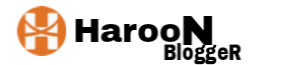Introduction To HTML
Welcome to the Comprehensive HTML Tutorial by Haroon Blogger! In this course, you will embark on a journey to master Hypertext Markup Language (HTML), the backbone of web development. Whether you're a beginner looking to build your first website or an experienced developer aiming to refine your skills, this course is designed to cater to all levels of proficiency.
What is HTML?
HTML, short for Hypertext Markup Language, is the standard language used to create and design web pages. It provides the structure and content of a webpage by utilizing a system of tags and attributes to define elements such as headings, paragraphs, images, links, and more. HTML serves as the foundation upon which websites are built, enabling developers to create structured documents that can be interpreted and displayed by web browsers.
Why Learn HTML?
Learning HTML is essential for anyone interested in web development or design. Here are a few reasons why mastering HTML is beneficial:
1. Fundamental Skill:
HTML is the fundamental building block of the web. Understanding HTML is crucial for anyone aspiring to become a web developer or designer.
2. Universal Language:
HTML is a universal language understood by all web browsers, ensuring compatibility across different platforms and devices.
3. Creative Control:
By learning HTML, you gain the ability to create and customize web pages according to your preferences, giving you creative control over your online presence.
4. Career Opportunities:
Proficiency in HTML opens up various career opportunities in web development, design, digital marketing, and more.
Course Structure
This course is structured to provide a comprehensive understanding of HTML, starting from the basics and gradually progressing to more advanced topics. Each lesson will cover specific aspects of HTML, accompanied by examples and exercises to reinforce your learning.
Prerequisites
No prior knowledge of HTML is required to enroll in this course. However, familiarity with basic computer skills and navigating the internet will be beneficial.
Now, let's dive into the first lesson:
Lesson:01-Learn With HTML
Understanding The Basics
Welcome to Lesson 1 of our HTML course! In this lesson, we'll start with the absolute basics of HTML. HTML, which stands for Hypertext Markup Language, is the language used to create and structure content on the web. It's like the skeleton that gives structure to a webpage.
HTML Document Structure
Every HTML document follows a specific structure, just like following a recipe when baking a cake. Let's break it down into simpler terms:
<!DOCTYPE html>
<html>
<head>
<title>Your Page Title</title>
</head>
<body>
<!-- Your content goes here -->
</body>
</html>- `<!DOCTYPE html>`:
This line might look confusing, but it's just a way of telling the web browser that the document is written in HTML5, which is the latest version of HTML. It's like saying, "Hey browser, get ready because this is an HTML5 document!"
- `<html>`:
Imagine this as the outermost container that wraps around all the content on your webpage. It's like the big box that holds everything together.
- `<head>`:
This section is like the brain of your webpage. It contains important information about the document, such as the title of the page, links to stylesheets (which control how your page looks), and scripts (which add interactivity).
- `<title>`:
The title of your webpage is what appears in the browser's title bar or tab. It's like the name of your recipe. For example, if your webpage is about cats, your title might be "All About Cats".
- `<body>`:
This is where all the visible content of your webpage goes. It's like the main body of your recipe where you put all the ingredients and instructions. Text, images, links, and everything else you see on a webpage goes inside the `<body>` tags.
Example: Creating a Simple HTML Document
Now, let's put what we've learned into practice by creating a very basic HTML document together:
<!DOCTYPE html>
<html>
<head>
<title>My First Webpage</title>
</head>
<body>
<h1>Welcome to My Website</h1>
<p>This is a paragraph of text.</p>
</body>
</html>
- `<h1>`:
This is like the main title of your webpage, big and bold. It's the first thing people see when they visit your page.
- `<p>`:
This is like a paragraph in a book. It's where you put your regular text.
In this example, we've created a webpage with a big title that says "Welcome to My Website" and a paragraph of regular text.
Explanation
HTML might seem complicated at first, but it's really just a way of organizing information on a webpage using simple tags. Think of it like building with Lego blocks – you start with basic pieces and gradually create more complex structures. Don't worry if it feels overwhelming right now. We'll take it one step at a time and make sure you understand each concept before moving on.
Congratulations! You've just created your first HTML webpage. In the next lesson, we'll explore HTML tags in more detail and learn how to structure content effectively.